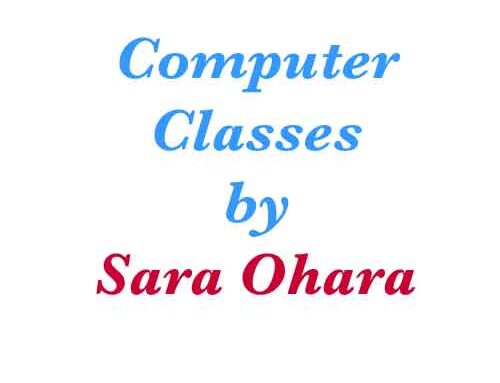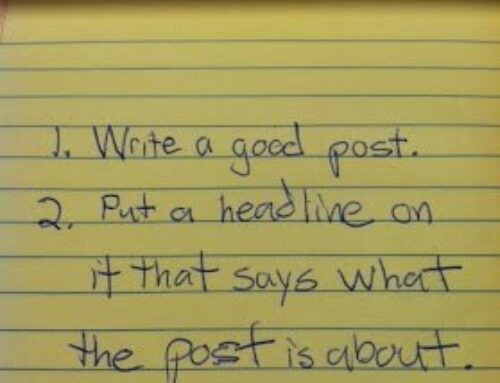Blog Checklist
 Writing a blog post should be entirely about helping your readers. Even though you are ultimately promoting yourself, your business, or your brand, self-promotion should take place behind the scenes.
Writing a blog post should be entirely about helping your readers. Even though you are ultimately promoting yourself, your business, or your brand, self-promotion should take place behind the scenes.
That’s what search engine optimization (SEO) is all about. Underutilizing the tools at your disposal is dangerous, and it will drown your valuable content under the torrential downpour of posts and articles.
Here is the ultimate list of tips and tricks for writing an effective and engaging blog post.
Checklist for Writing a Blog Post
- Know your audience. You should only begin blogging once you understand your target audience (often called a buyer persona or ideal customer). If you know your audience—prospective clients, primarily—you can cater posts to their needs. Such knowledge will also help you to decide on topics and content to create, and you will be able to establish a tone that best suits your audience. Everything about your post should revolve around your readers, so figuring out who they are is a key step.
- Be smart about your TITLE. There are so many different ways to go with your title, so it’s important to pick the option that’s most likely to garner the all-important click. You can be super-direct and get straight to the point, which is great for informational pieces. Clever headlines can generate curiosity, but being too vague can also cause those who are not actually interested in your content to stumble upon the post. Ultimately, your title should promise to answer a question or provide a solution to a problem to get the best results.
- Make HEADINGS stand out. Not only should titles define your text, but headings and subheadings should also separate key ideas, especially if you are writing an article or a longer piece. It should be easy to tell where and why information is separated.
- Separate key phrases for scanning. Many readers simply scan through posts and articles to get to the good stuff. If you are providing an answer to a question, that question should be readily available through a quick scan. Even though you want your readers to stick around and read the whole post, the reality is that readers will find another post if they can’t easily find the information they’re looking for in yours.
- Keep sentences short and sweet. Long sentences drag on and make it difficult for readers to focus. While capturing reader attention is difficult, it’s only half the battle. Try to keep reader attention by using short sentences that increase readability. If a reader is only scanning your article, short sentences will still allow you to get your point across.
- Use a conversational tone, and share your personality. It’s better to speak with your readers than to speak at Even in professional articles, it’s possible to use everyday words to communicate your point. At the very least, be consistent with your tone from post to post, so your readers will become familiar with your blog personality. On the same note, try to tell a story, and write what only you can write. Adding a personal touch to posts will help you to build a relationship with your readers.
- Provide a service. Going along with knowing the needs of your audience, it’s important that you’re meeting those needs. Not only should everything in the post cater to your audience, but you should also be providing your readers with a service to meet those needs. For example, the aim of this article is to help readers write the best blog posts possible by providing helpful tips and tricks. Whether you are answering a question for your readers or providing a solution to their problem, it’s very important that your content is useful to your readers in some way.
- Try to be original. Of course, that’s always the goal, right? But try to do the opposite of what everybody else is doing. If everyone else is turning left, turn right. Even if what you want to say has already been said, though, try to say it in a different way. If that still fails, at least try to be interesting in the way you put everything together.
- Enhance accessibility. It’s essential that your post is user-friendly. Users with disabilities should have the same access to information as those who do not. That means no crazy fonts or patterned backgrounds. There should also be no walls of text; everything should be spaced well. Use your white space effectively to create breaks for readers eyes and brains.
- Create a call to action (CTA). Ending your post with a CTA is vital. What is it that you are trying to accomplish? Or what is it that you are inciting your readers to do? Make the next steps easy by adding in-text or button CTAs that direct visitors toward the desired action. Do you have an ebook that relates to the content of the post? Include a download button. Do you have a product that would solve the problem discussed in the post? Include a demo button. Decide what you want readers to do next, and make it easy for them to do it.
- Engage in social media. Even post-creation, your work is not yet finished. Now it’s time to share, share, share. Social media is your best friend here. Get a Instagram account; get an, Facebook, Twitter and Google My Business page. You need to share your post with the world, and you want your readers to share your article with others.
Creating great content is the main goal, but optimizing your post for visibility in search engines will help your great content get onto the screens of those who need it.
Thanks for your Wisdom Inklyo