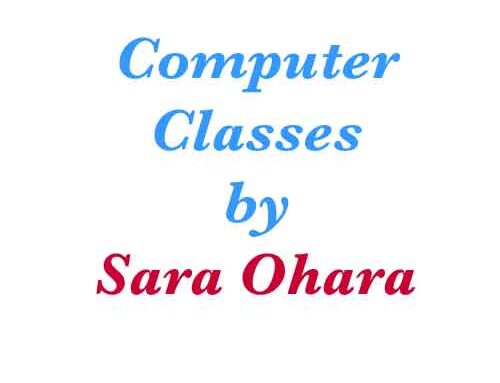A Great Jetpack Option
 You’ve probably heard me caution about adding too many Plugins but this is a good one. Having Related Posts at the bottom of each Post will most likely increase your ‘views’. It’s part of the free Jetpack plugin. Many Themes come with Jetpack already installed – it’s easy to add if you don’t have it. I certainly wouldn’t use everything that comes with Jetpack though – you get to choose what you want activated – or not!
You’ve probably heard me caution about adding too many Plugins but this is a good one. Having Related Posts at the bottom of each Post will most likely increase your ‘views’. It’s part of the free Jetpack plugin. Many Themes come with Jetpack already installed – it’s easy to add if you don’t have it. I certainly wouldn’t use everything that comes with Jetpack though – you get to choose what you want activated – or not!
Here’s what Jetpack says about Related Posts:
The Related Posts feature scans all of your posts, analyzes them, and lets you show contextual posts your visitors might be interested in reading after they’re done with whatever post they’re on.
Most sites who activate this see an increase in traffic. Unlike many other related post plugins, we do all the analysis, processing, and serving from our cloud, so there is no additional load on your server. (That’s why many plugins like YARPP or Similar Posts are often banned by web hosts, but Jetpack Related Posts are allowed.)
To start using Related Posts, head to the Jetpack page in your blog’s dashboard and click the Activate button for Related Posts. You can also customize how the related posts section looks by going to your Jetpack → Settings → Traffic page and clicking on the “Related Posts” card.