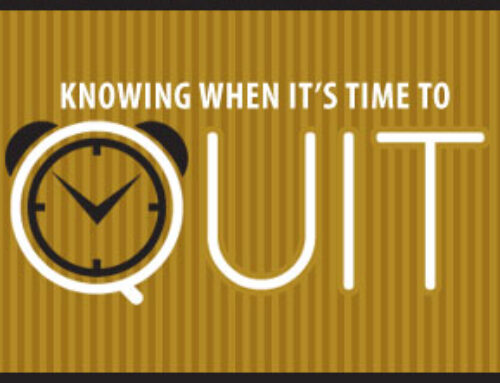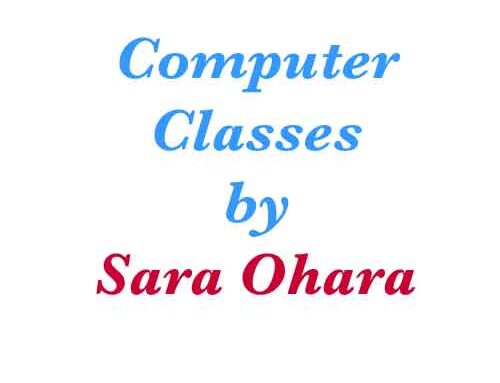Why Use Lists at All?
 Lists can be a crucial tool in making your post more readable and conveying information more effectively. PLUS Search Engines like lists!
Lists can be a crucial tool in making your post more readable and conveying information more effectively. PLUS Search Engines like lists!
You may have been taught to avoid using bulleted lists. But when you’re writing for a general audience, lists make it easier to take information in. They can also create a more informal and friendly feel.
For instance, compare these two paragraphs:
Version 1:
Some useful tools for new bloggers are Google Docs, which lets you work collaboratively on blog posts; Dropbox, which stores your files in ‘the cloud’ so you can access them from any computer; Audacity, which podcasters often use to edit audio files; and WordPress (of course), which is the most popular blogging platform in the world.
Version 2:
Some useful tools for new bloggers are:
- Google Docs, which lets you work collaboratively on blog posts
- Dropbox, which stores your files in ‘the cloud’ so you can access them from any computer
- Audacity, which podcasters often use to edit audio files
- WordPress (of course), which is the most popular blogging platform in the world
The text is practically identical in both versions. But the second version is much easier to read – especially if the reader is skimming, as they can easily pick out the four tools at the start of the four bullet points.
As you can see, lists also create extra blank space (known as ‘white space’) at the start and end of each line which adds to readability.
Where Could You Use Lists in Your Posts?
- At the end of the introduction, to explain what your post will cover.
- In the middle of the post, to break up a long section.
- When giving suggestions or ideas.
- When linking to several different resources.
- At the end of a post, to help readers decide what to do next.
Thanks for your Wisdom Darren Rowse