Your website can easily crash or get hacked if you don’t keep it updated!
It’s Quick, Free and Simple – really!
In a recent WordPress update they added Auto-Updates for all plugins etc. I DON’T recommend this. Here’s why and how you should SHUT OFF Auto-Updates.
WordPress: Some Hosts update WordPress automatically. They’ll notify you if they do. If your Host does do this automatically be sure to check your site right away to see if all is good.

- Check your site to make sure it’s working as it should right now!
- Ideally, you have a Back-up plan with your Host but I suggest doing a Mini-backup as well. In the Dashboard go to Tools/Export/All Content/Download Export File/Save. This could save you a lot of time ($) if there is a problem.
- If you don’t edit your website often be sure to check the Dashboard every 2 weeks to see if updates need to be done. AND only do 1 update a day. Set whatever calendar you’re using to send you an email or text reminder to do this on the 1st and 15th of each month.
- Plugins: You only need to update the Plugins you are using – if they are not ‘activated’ don’t bother updating them.
- After updating anything click around your website to make sure all is well. Mishaps usually occur when plugins conflict with one another but sometimes it takes a few hours to show – this is why I suggest doing just 1 update a day!
- If you have more than 1 update to do when you come back the next day to do another update first click around your site a bit to make sure all is well before updating anything else.
Contact us if you have any questions or would like us to keep it updated for you – normally it takes just 1/2 hour a month.


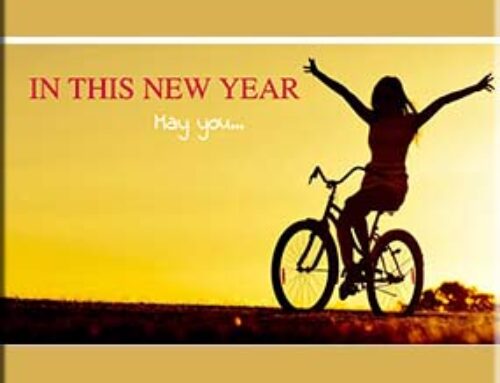

[…] KEY to prevent or site crashing or being hacked is to keep your Theme and Plugins Updated. Be sure to read this Post about my 6 easy, fast and free steps you need to take before updating […]