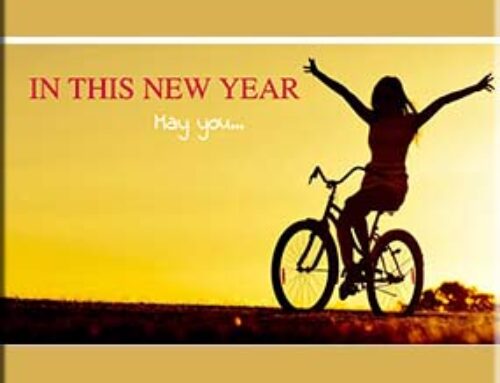But once again, you get nothing. There may as well be no-one reading it.
So what’s the problem? It could be that your writing isn’t as strong as it needs to be. But there’s also a very good chance the problem isn’t your writing.
It’s your formatting.
Over the years I’ve reviewed dozens of different blog posts, and most of them were fairly well written. But some were really let down by poor post formatting: the post just didn’t look good.
If you’re not convinced that formatting matters, compare this screenshot…

… to this one.

These are two versions of the same Post. They both have exactly the same text. But I know which one I’d rather read.
Your readers are busy. They’re distracted. They want an easy, engaging read – not a daunting wall of text.
So what’s stopping you from getting the formatting right? Maybe one of these sounds like you:
- You haven’t really thought about it before. You’re a writer, not a designer, and it never occurred to you to bother with formatting.
- You’ve got a vague idea that formatting matters, but you’re not really sure how to go about doing it. What if you make your post look worse rather than better?
- You haven’t figured out how to use the formatting features built into WordPress.
I’m going to take you through four key formatting features you can use straight away to make your posts more readable. And don’t worry. I’m definitely a words person and even I can manage these.
#1: Short Paragraphs
Plenty of white space helps make your post readable. White space is all the stuff around the words. If you have short paragraphs (or lists, which we’ll come to later), you’ll already have extra space where your words can breathe.
There’s no absolute rule on how long is too long for a paragraph. But if it goes over four or five lines, you may want to consider splitting it.
#2: Subheadings
I like to think of subheadings as signposts that help orient readers within my post. Almost any post can be broken up into subsections, and each one should have a clear (and hopefully enticing) subheading.
While it helps readers who are skimming for information, it’s also useful for readers who are reading your entire post. Subheadings prevent them from feeling lost or confused along the way.
I like to use ALL CAPS for my subheadings, but you might prefer to capitalize only the first word of the subheading. Just make sure you’re consistent.
Before

After

#3: Bold Text
Bold text is a great way to call attention to a key point or important sentence. But it’s easy to overuse, and I suggest bolding only one or two sentences per subsection (depending how long your subsections are).
Some bloggers use colored text instead of bold text. This can work if it fits with your branding, but it can also look a bit amateurish and distracting.

Tip: Try to avoid bolding only one or two words – it can make your text look choppy. I also tend to bold only the first sentence of a paragraph. Having a bold sentence in the middle or at the end of a paragraph can also look a bit odd.
#4: Lists, and Using Bullet Points
See my Post about lists HERE
Thanks for your Wisdom Ali Luke