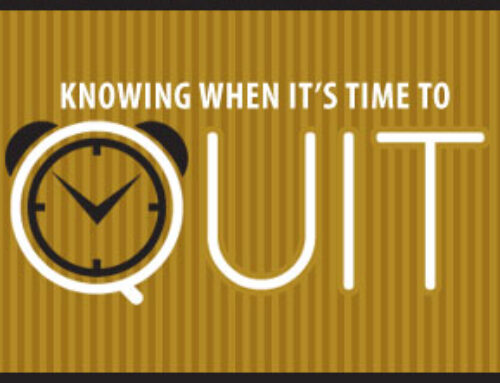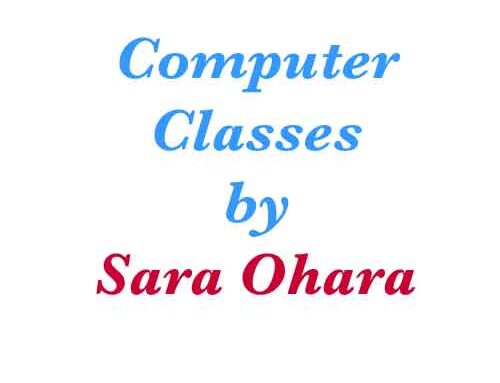Important SEO Strategies for WordPress Websites or Blogs in 2019

Not only is it arguably the most user-friendly platform, it’s unparalleled when it comes to SEO. Even right out of the box, all the basics of SEO are covered.
That said, with the help of a few other strategies, you can take your WordPress SEO to the next level. Following are 9 ways to make sure your WordPress site and content are optimized to the fullest.
1. Set your Permalink structure to Static
By default, the permalink (or URL) structure in WordPress isn’t great for SEO or for users. Right out of the box, it will look something like this: http://example.com/?p=N.
Fortunately, it’s easy to change your default settings to something more search engine friendly – like http://example.com/your-post-title.
In your WordPress dashboard, go to Settings –> Permalink Settings, and select “Post Name”. This will keep your URL structure simple and clean, and will ensure that all your new post URLS are automatically optimized.
2. Use your keywords in the two most important locations: Title & Header tags
You should obviously be using your keywords (and variations of your keywords) throughout your content. Just remember: a well-optimized piece of content won’t simply use a single keyword again and again. Rather, it will include a wide variety of words and phrases related to the main topic of that individual post.
That said, you will likely have one main keyword phrase that you’re focusing in on. Arguably the most important location to use this phrase is in your title tag (which should by default also put your keyword in your URL). Preferably, use those keywords as close to the beginning of your title as possible.
Header tags (H2, H3, etc.) ensure Google and your readers know what your content is about. WordPress makes it easy to use header tags simply by clicking on the text formatting drop down box in your Visual Editor (Note: if you don’t see this box, click on the “Toolbar Toggle” button and it will show up).
By default, your page or post title will be your H1 (most important) tag. You should only have one H1 tag per page or post.
For the main sub-headings of my posts, I typically use the H2 tag. For instance, in this post, the main headings are enclosed in the H2 tag, while I used H3 for the numbered items. Any sub-headings beneath the numbered items would be enclosed in H4 tags.
3. Upload an XML Sitemap
XML sitemaps aren’t, strictly speaking, a necessity for getting Google to navigate and index all your pages and posts. However, they can make the process more efficient, ensuring your new content is found as quickly as possible.
Fortunately, there are some great plugins that will automatically generate an XML sitemap for your WordPress site. The best is Google XML Sitemaps. It notifies Google each time you add new content, so your sitemap will always be up to date.
4. Make sure you’re set up with Google Search Console
If you haven’t yet set up your site in Search Console (formerly Google Webmaster tools), you might be missing out on important SEO warnings or notifications.
If Google experiences issues accessing, crawling or indexing your content, this is where you’ll be notified. This will also be where you’ll see any manual actions (penalties) leveraged against your site.
Your Search Console is also where you’ll be able to view some of the links to your site, as well as some of the keywords that drive traffic to your site.
5. Focus on the right content length for your keywords
There has been tons of research done over the past few years on the ideal length for content. Most of this research suggests that higher-ranking content tends to be in the 2,000+ word range.
The trouble, of course, is there are many examples of content that’s much shorter, and that still ranks near the top of the SERPs.
So, instead of focusing on your exact content length, focus on just writing really good content that answers the question(s) your reader is asking. Rand Fishkin of Moz gives three great tips for evaluating the optimal length for your content:
- Investigate what’s working for your chosen keywords. Check out the top-ranking content and see how long it is.
- Ask yourself: Can I do an even better job of covering that topic?If you can do so in less words, go for it! If you think a longer post would do a better job, then that’s the direction you should take.
- Match your content to your readers’ goals.If they have a quick question they need answered, you should probably just answer it quickly in a 500-word post. If their questions are more complex, writing a 3,000 word+ post may be optimal for this particular topic.
6. Switch your site to HTTPS
If your site gives your visitors the option to input text or other info through contact forms, opt-in boxes or payment fields, you need to make sure you’re using SSL (Secure Sockets Layer).
This will ensure any sensitive personal info your visitors leave on your site is encrypted and therefore protected.
But not only is this important for protecting your visitors’ private information, it’s now an official SEO ranking factor. In fact, if you haven’t switched over to HTTPS, Google may now show a “not secure” warning to visitors when they go to your website.
If you’re not sure whether you’ve switched to HTTPS, check with your web host. They usually offer an easy way to switch over and will be happy to help.
7. Optimize your WordPress site for Speed
Not only is site speed a ranking factor, it’s extremely important for user experience. abandonment increases.
I’d strongly recommend using a plugin (or two or three) to tackle different aspects of your site speed. The ones I usually recommend are WP Fastest Cache. WP Super Cache, and WP-Optimize.
8. Internal Links
Linking to relevant content on your site helps spread link equity throughout your site, and also helps improve user signals like bounce rate, pageviews and time on site. And while user engagement may not be a direct ranking factor, the indirect benefits to your site and business are huge. Just don’t overdo it!
9. Install the ALL IN ONE SEO PACK plugin
If you only do one thing on this list, it should be this one.
Use All in One SEO Pack to optimize your WordPress site for SEO. It’s easy and works out of the box for beginners, and has advanced features and an API for developers.
First created in 2007, see why AIOSEO is one of the all-time most downloaded plugins for WordPress.
- XML Sitemap support – submit your sitemap to Google and Bing and improve your SEO
- Image XML Sitemap submitted to Google and Bing to improve your Image SEO
- Google AMP support (Accelerated Mobile Pages)
- Google Analytics support
- Support for SEO on Custom Post Types
- Advanced Canonical URLs
- Redirect attachment pages to parent post
- Automatically notifies search engines like Google and Bing about changes to your site
- Built-in API so other plugins/themes can access and extend functionality
- ONLY free plugin to provide SEO Integration for e-Commerce sites, including WooCommerce
- Nonce Security built into All in One SEO Pack
- Automatically optimizes your Titles for Google and other search engines
- Generates META tags automatically
- Avoids the typical duplicate content found on WordPress blogs
- For beginners, you don’t even have to look at the options, it works out-of-the-box. Just install.
- For advanced users, you can fine-tune everything to optimize your SEO
- You can override any title and set any META description and any META keywords you want.
- Compatibility with many other plugins
- Translated into 57 languages
- PHP 7 100% Compatible
Final Thoughts
After making sure the technical features of your WordPress site are optimized, most of your ongoing SEO work will be focused on creating excellent content that attracts links.
All of the SEO strategies that worked last year will still work in 2019, so if you’re already ranking well, keep doing what you’re doing!
The only major shift this year will be to make sure your site is moved over to HTTPS. If you haven’t already, I’d strongly encourage you to do this before the new year!
Thanks for your Wisdom John Rampton